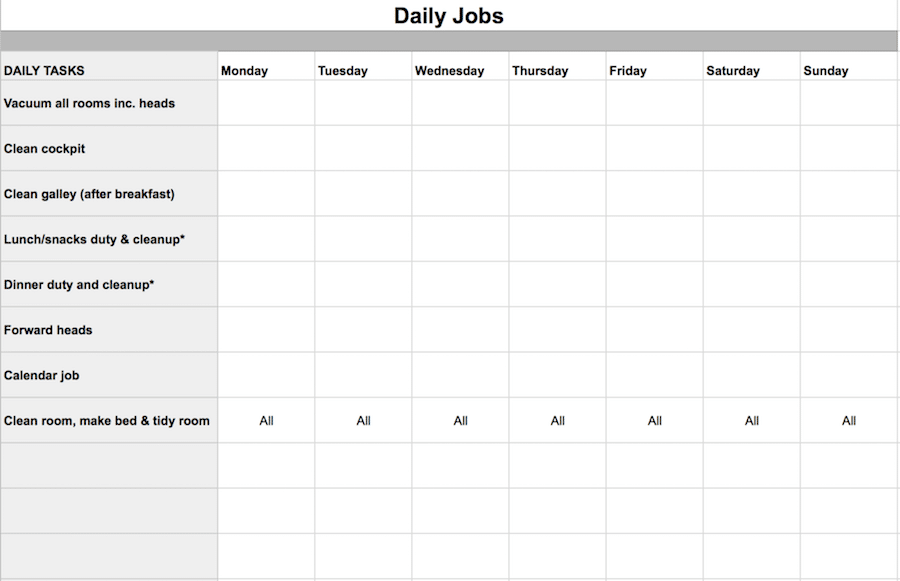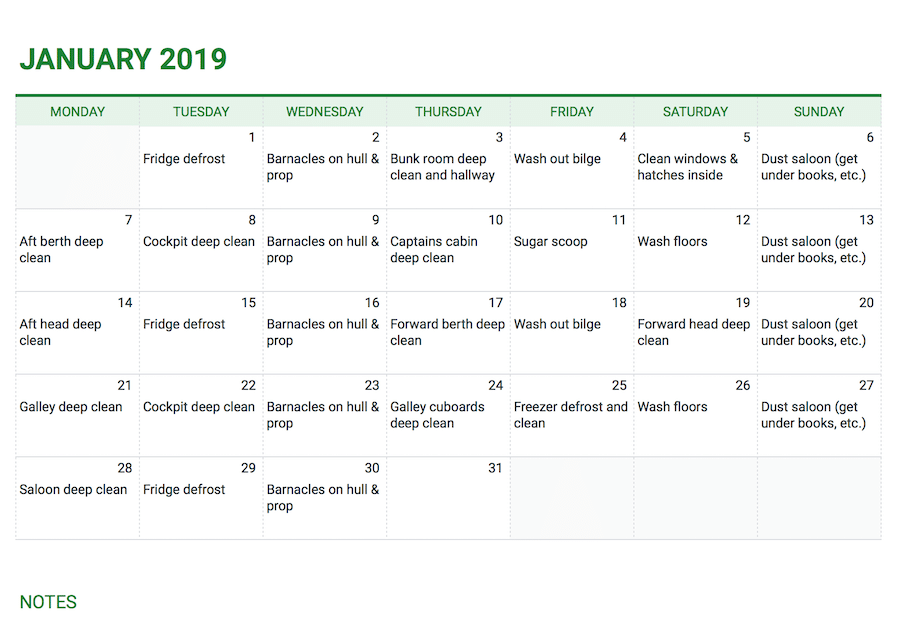The boat cleaning tasks template might seem like a simple spreadsheet but you’ll be amazed by its effectiveness. Whether it’s just you and your partner or you and a group of guests, you can use this tasks template to provide each occupant with the responsibilities necessary to keep your boat clean and tidy.
The boat cleaning calendar is far from simplistic and takes quite a bit of effort to keep it going. Some jobs are not too laborious whereas others are a real bore. Make a commitment to yourself to enforce that the calendar job gets done each day. After a couple of months, you’ll reap the benefits of a clean boat and reduction in monstrous cleaning jobs.
Directions for Boat Cleaning Tasks Template
- Open DailyJobsTemplate file from Google Drive
- Download to your computer or move to your Google Drive
- Change/remove/add tasks
- Set up the document to print correctly (it’s set to US letter but you can change that in settings)
- Print and if you have the ability to laminated it, do so. You can then change who is assigned each task on a week by week basis.
Directions for Calendar Jobs Example
- Open CalendarJobsExample file from Google Drive
- Download to your computer or move to your Google Drive
- Once open it will be on the year view – look at the lower tab and click on Jan 2019
- Create your own calendar using whatever calendar that works best for you. If you use MS Word, there’s a great template located at Calander Labs (view here: https://www.calendarlabs.com/blank-calendar/)
- Make sure to refer to your Checklists for Sailors guide to get a full checklist of all the calendar jobs
Make sure to check out all the members-only goodies by going to the Members Home and the Members Resources area.